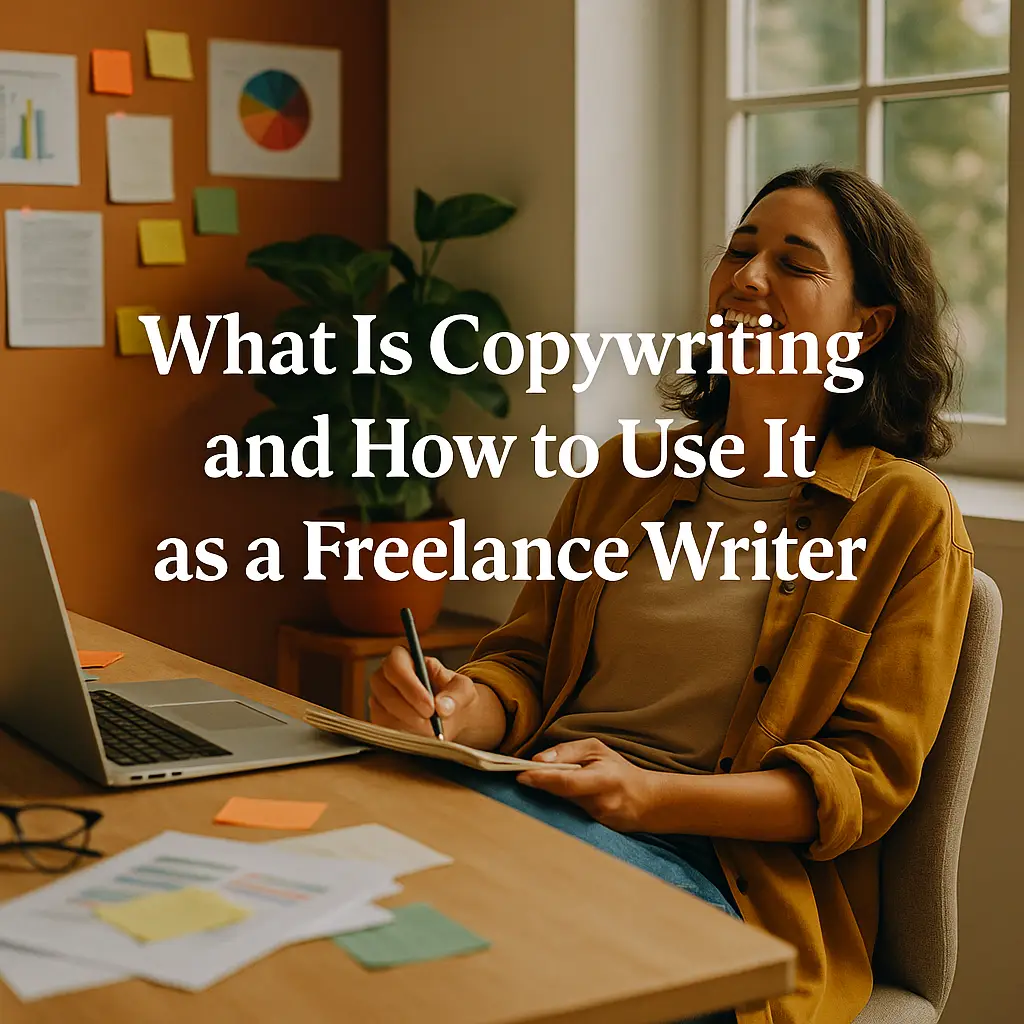Email is one of the most common ways freelance writers communicate with clients — and also one of the most overlooked skills. Whether you’re pitching a new project, following up, or sending completed work, your emails represent your professionalism, tone, and clarity. Writing emails that clients actually read (and respond to) can significantly improve your success and relationships.
Why Email Writing Matters
Most clients receive dozens (if not hundreds) of emails daily. If yours are unclear, overly long, or unprofessional, they may go unread or delay the collaboration process. A well-crafted email:
- Shows that you respect your client’s time
- Builds trust and credibility
- Helps move projects forward quickly
- Encourages replies and clear feedback
Now let’s look at how to make your emails stand out.
Subject Lines That Get Opened
The first challenge is getting your email opened. Subject lines should be:
- Clear and specific: “Draft of Article on SEO for Review”
- Brief: Under 60 characters, ideally
- Professional: Avoid clickbait or excessive punctuation
- Contextual: Reference the project or issue
Avoid vague subjects like “Hi” or “Quick question.”
Examples of great subject lines:
- “Content Calendar Proposal – October 2025”
- “Follow-Up: Your Feedback on Landing Page Copy”
- “Ready for Review: Draft of Email Sequence”
Keep It Short and Focused
Most people skim emails. Your message should be easy to digest.
Structure:
- Greeting – Friendly and professional
- Purpose – State why you’re writing in the first sentence
- Details – Include only what’s necessary
- Next Step – Clearly state what action is needed
- Sign-off – Warm but appropriate to your relationship
Example:
Hi Sarah,
Here’s the draft of your About page copy attached for review. Please let me know if you’d like to adjust the tone or add more detail about your mission.
I’d love to finalize this by Friday if possible.
Best,
Taylor
Make It Easy to Reply
End with a simple, actionable request. Avoid vague closings like “Let me know what you think.” Instead, try:
- “Is this ready to publish, or would you like any edits?”
- “Can we schedule a call this week to finalize the brief?”
- “Do you approve this outline, or should I revise section two?”
Use bullet points or bold if you’re covering multiple points to improve clarity.
Use a Signature Block
A signature at the bottom makes you look more professional and provides contact info quickly. Include:
- Your full name
- Your title (e.g., Freelance Copywriter)
- Website or portfolio link
- Optional: LinkedIn, calendar booking link
Example:
—
Taylor Jenkins
Freelance Copywriter
www.taylorwrites.com
LinkedIn | Calendly
Tone: Match the Client
Your tone should align with the client’s culture. Formal clients? Keep it polished and structured. Creative startups? A more relaxed tone is usually fine. Regardless, always be:
- Polite
- Direct
- Respectful
Avoid using emojis unless you have a very casual relationship, and don’t rely on humor unless you know the client well.
Don’t Overuse Follow-Ups
If you haven’t heard back, it’s okay to send one or two reminders spaced a few days apart. But make them concise and non-confrontational.
Example:
Hi Sarah,
Just checking in to see if you had a chance to review the draft I sent on Tuesday. Let me know if you need any edits!
Thanks again,
Taylor
If there’s still no response, follow up one last time a week later, then move on or check other channels (like Slack or LinkedIn, if previously used).
Proofread Before You Hit Send
Even the best writers make typos. But in emails, a single mistake can hurt your professionalism. Always check for:
- Grammar and spelling
- Broken links
- Wrong client names
- Missing attachments
Use Grammarly or re-read out loud before sending.
Batch Your Email Time
To avoid letting email drain your day, set specific times to check and respond. Consider:
- Morning for high-priority replies
- Afternoon for sending updates
- End-of-day summary messages
Avoid checking email constantly while working — it breaks your flow and slows your output.
Bonus: Use Templates Wisely
Templates save time, especially for repetitive tasks like onboarding or sending invoices. Just make sure to customize each one so it doesn’t feel generic.
Sample Template: Delivering Work
Subject: Article Draft – [Client Topic Name]
Hi [Client Name],
I’ve attached the draft for the article on [Topic]. Let me know your thoughts or if you’d like any edits.
If everything looks good, I can move on to the next piece by [Day].
Best,
[Your Name]
Final Thoughts: Your Emails Are Part of Your Brand
As a freelancer, your email style reflects your professionalism, personality, and reliability. Treat every message — even short updates — as part of your client experience. The easier you are to communicate with, the more likely clients are to hire you again (and recommend you to others).